.png)
EasyCheck-ins Mobile gives patients the ability to check in for their healthcare appointment without the need for having to visit the front desk of your practice.
The app features two different options that a practice may use to check in patients:
- QR code and/or
- GPS location based system.
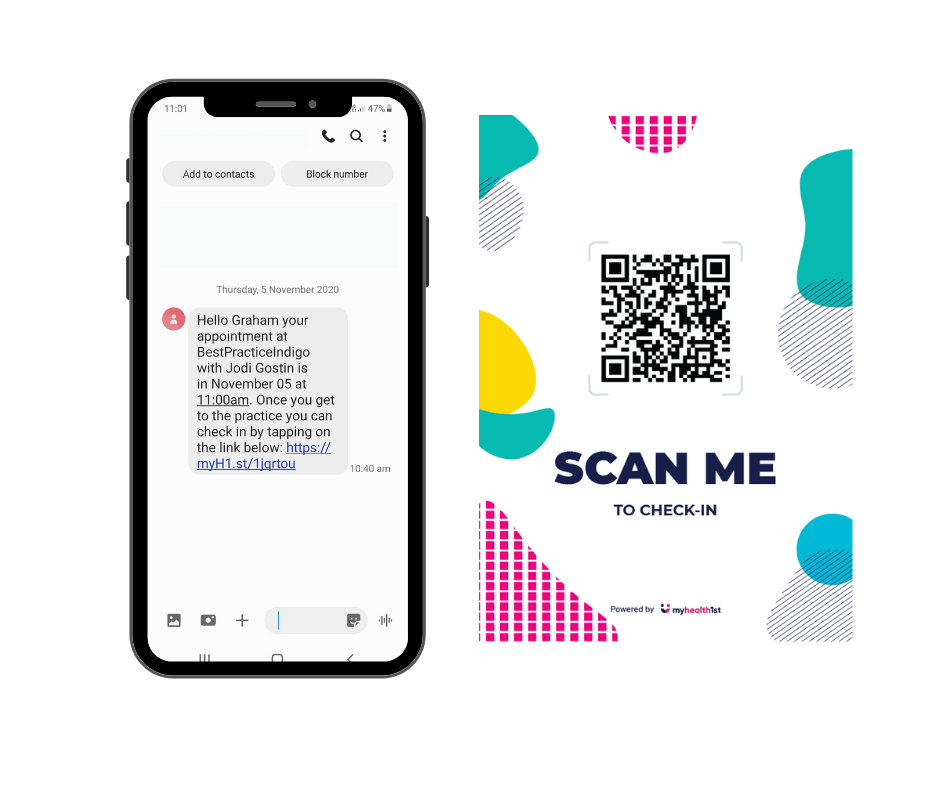
A unique QR code is generated by MyHealth1st for a practice using EasyCheck-ins Mobile. This QR code is turned into a PDF and sent to the practice where it can be printed out and posted on the door or in the waiting room.
If a practice is using the GPS coordinate location based check-in system, the patient is sent an SMS containing a check-in link 30 minutes before their scheduled appointment. This link is clickable at any time after it is received, but unless the patient is in range of the practice it will not allow them to check in.
The default range for SMS check in is 500 metres, but the practice can customise this range, making it larger or smaller if desired. Once within range of the practice, clicking the link will enable the patient to check in for their appointment.
Regardless of whether the patient uses the QR code or SMS link to check in, they are taken through the same check in process.
.png)
Practices have the option to implement COVID-19 screening in the check in process. If screening is used, before the check in proper can begin, patients are presented with customisable questions related to COVID-19 symptoms or potential infection.
If the patient indicates that they are exhibiting symptoms or have been in contact with an infected person, they are prevented from checking in and instead are directed to call the practice to discuss options.
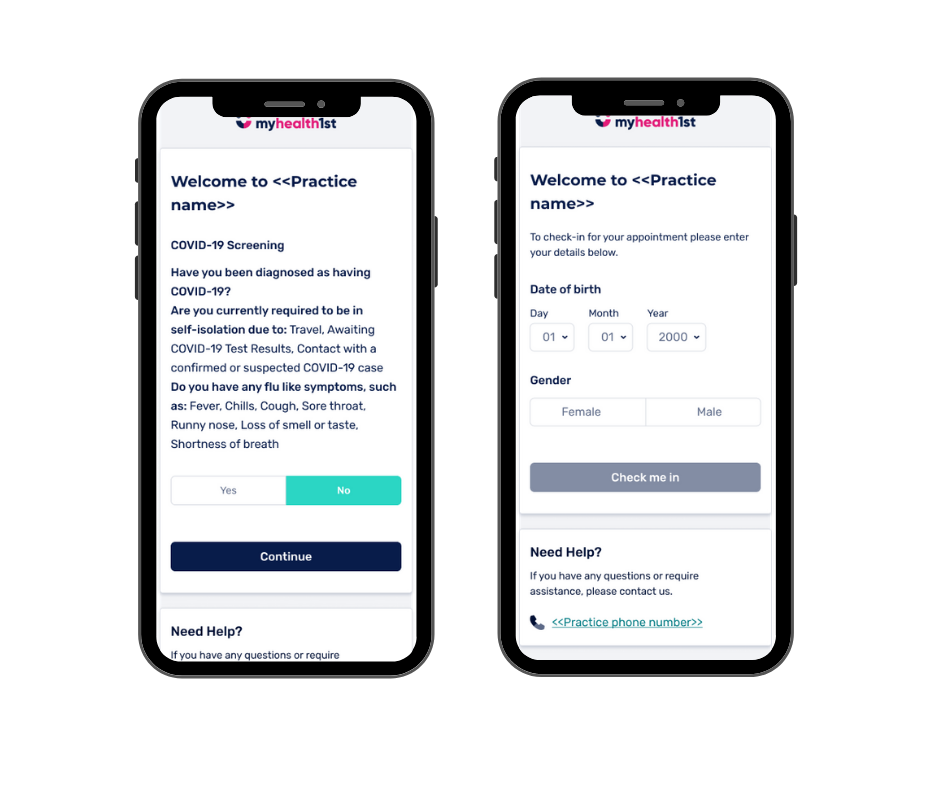
If the patient indicates that they are not exhibiting symptoms and have not been in contact with a known infection, they are taken to the first stage of mobile check in.
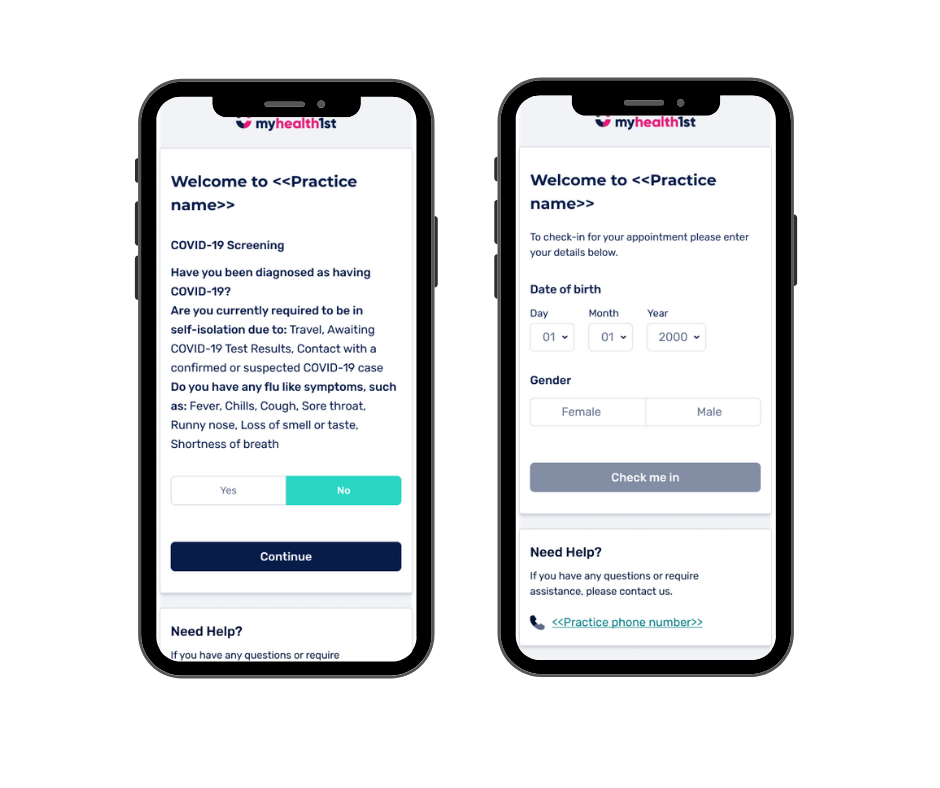
If the practice has not implemented COVID-19 screening in the Mobile Check-ins flow, patients will be taken directly to the first check in screen.
The first step in the check in process sees the patient enter their date of birth and sex. The date of birth and sex entered are compared to the information submitted when the booking was made. If the information matches, the check in progresses to the next stage.
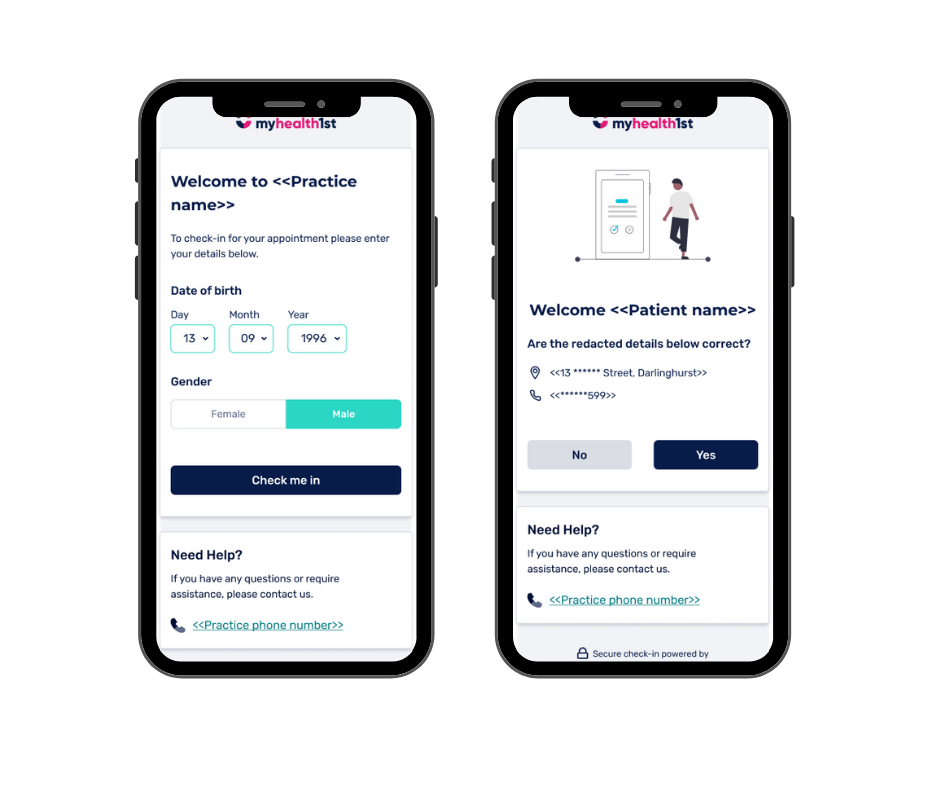
If the date of birth or sex don’t match the information in the booking, the patient is directed to visit the front desk.
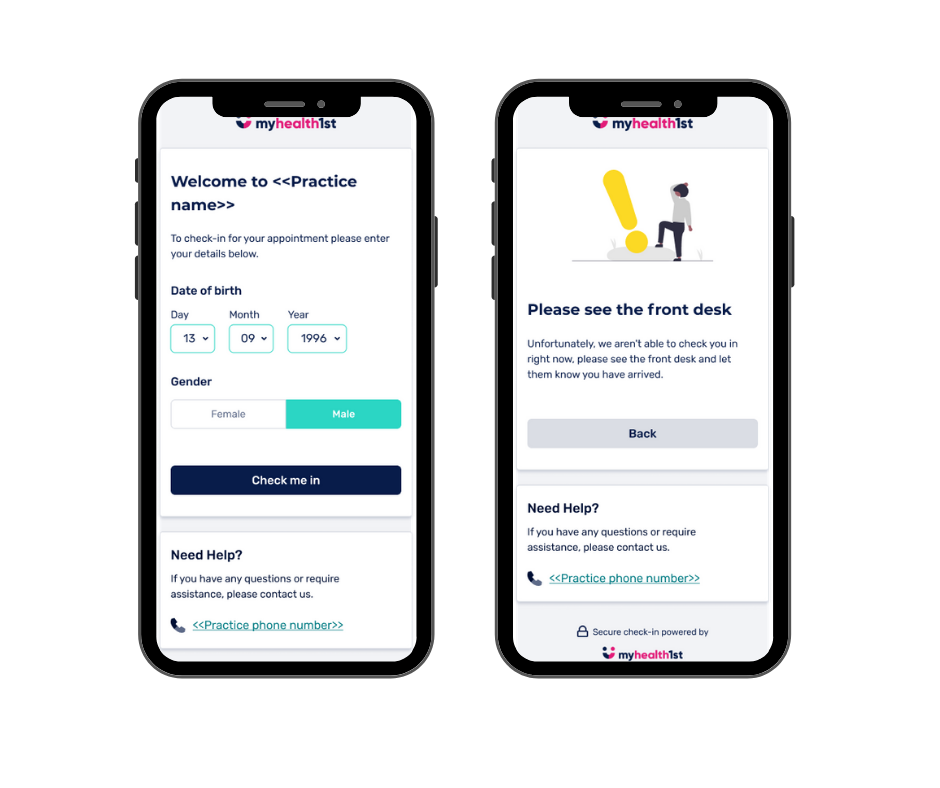
If the date of birth and sex information matches the patient details in the PMS, the patient is then taken to a screen that shows a redacted view of their home address and phone number. Patients are asked whether or not the details are correct.
If the details are not correct, or one of the details is missing, the check in is completed but the patient is also directed to the front desk to update or complete their details.
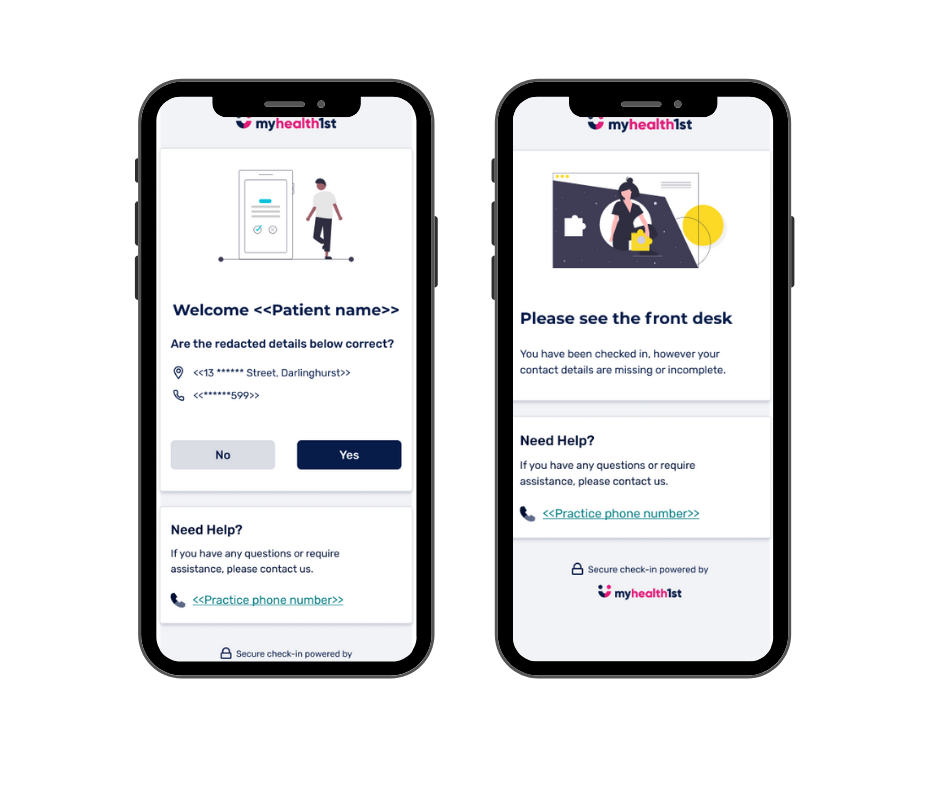
If the patient indicates the details are correct, the check in is completed.
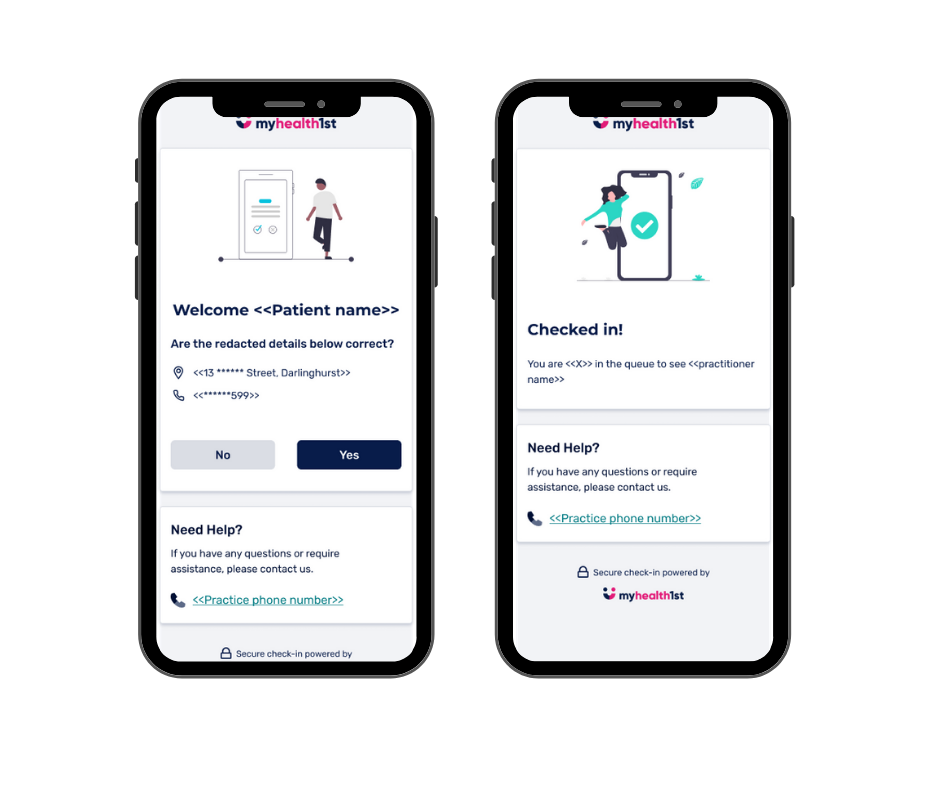
When a check in is completed, the status of the patient is updated in the practice PMS to show they are present and ready to attend their scheduled appointment.
